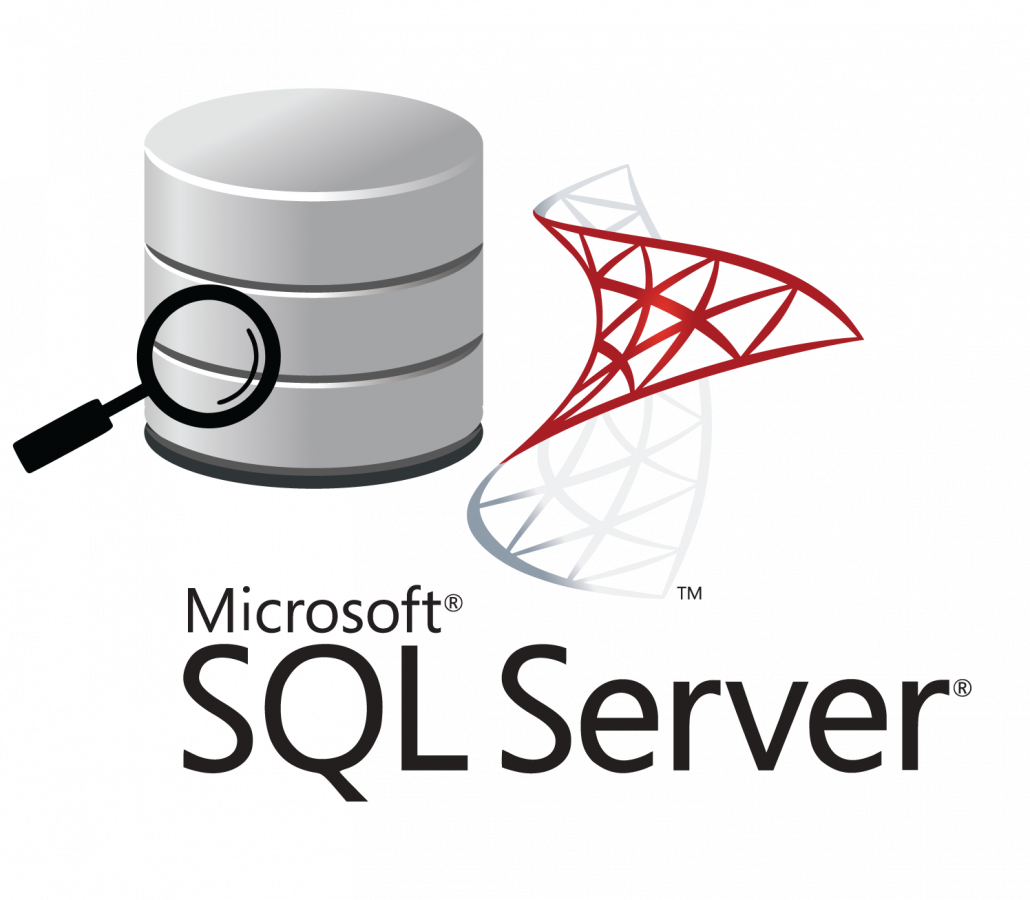
There are several potential reasons why the "SQL Server Windows NT - 64 Bit" service might be running on your Windows Server 2019, even if you don't believe you've installed SQL Server:
Once you've identified the cause, you can decide whether to keep the service running or disable it if it's no longer needed. If you're unsure, it's generally recommended to leave it running unless you encounter issues or have a specific reason to disable it.